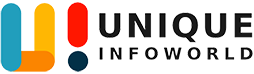How To Quickly Remove Virus From Laptop
To quickly remove a virus from your laptop, disconnect it from the internet to prevent the virus from spreading or sending data. Boot into Safe Mode by restarting and pressing the appropriate key. Run a trusted antivirus or anti-malware software to scan and remove threats.
Delete suspicious files or programs identified by the scan. Clear your browser cache and temporary files. Update your operating system and antivirus software to patch vulnerabilities. If the issue persists, consider resetting the laptop or seeking professional help.